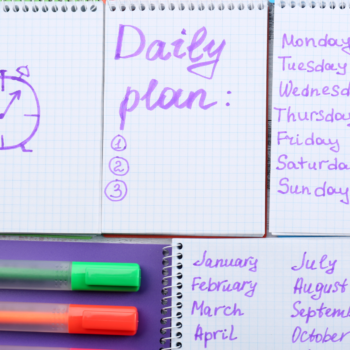Claw Back Your Time by Taming Digital Chaos
Like the lyrics from Luke Bryan’s song, Fast, sixty seconds now feels more like thirty. Or, in my reality, sixty minutes feels more like thirty. If you’ve found yourself singing the ‘where has all my time gone’ blues, you are not alone.
Thinking about what causes me to lose time throughout the day, it’s not only unexpected interruptions or unplanned work. I can sometimes get sidelined by social media. Twitter, Pinterest, or Instagram anybody?
I also find emails can be a downfall, and thanks to my many businesses, I manage five email accounts daily. While I do have some support, I find that I get behind especially when I take time off. When I disconnect, returning to the office after a few days or a week off can be a nightmare.
I recently had a conversation with Beth Gibson Lilja of BGL & Associates, LLC, Professional Organizer. We talked about how to tame digital chaos with an eye toward freeing up more time to get more done.
- Have a System to Manage Emails. Let’s face it. Email is a necessary evil. We spend a big part of our day managing our inbox. Try to schedule specific times to deal with and respond to email. I like to do this first thing in the morning, before lunch, and before I close out for the day. Gibson-Lilja suggests having a system. She said, “I leave my items in my inbox until I can either get them filed into a folder or I can get them onto my task list. My goal is not to have those items in my inbox.”
- Reduce the Amount of Email You Receive. Many of us have subscribed to newsletter for causes and businesses that we want to support. Do you read every newsletter that comes into your inbox? Probably not. Take time to focus on which newsletters you receive. Say NO to begin with but if you do wind up signing up for too many, take some time to thin the herd. Gibson-Lilja says, “Don’t be afraid to get off newsletter lists. They clutter up your email box. One step towards eliminating some of the digital chaos is to get off those lists.”
- Create a Daily ‘Digital Delete’ Habit. To reduce email clutter, you must evaluate what is coming into your inbox and what you keep. Do you need to keep every email from that client you haven’t worked with in over five years? NO. Gibson-Lilja recommends scheduling at least 15 minutes for a daily digital delete. What can you get done in 15 minutes? According to Gibson-Lilja a lot. She says, “Set the timer on your phone for 15 minutes and start going through email or going folder by folder and getting rid of those things that you don’t need, including files or icons on your desktop.”
According to professional organizer, Christina Scalise, “Organization is not about perfection, it is about efficiency, reducing stress and clutter, saving time and money, and improving your overall quality of life.” Who wouldn’t like less stress and clutter, more time and money, and a better quality of life?
I try to remind clients that done is better than perfect often preach GEPO: good enough press on. When it comes to digital chaos, remember it’s all about progress, not perfection. Ready, set, delete!
Regina
Speaker. Coach. Consultant.
“Dream Big. Take Action. Make It Happen.”
Founder, Women at the Top® (WATT®) Network
P.S. Want to learn more tips for Productivity? Check out my by Blog, Time Management for the Time Pressed – Productivity Resources for 2023.
- Posted by Regina
- On May 31, 2023
- 0 Comments